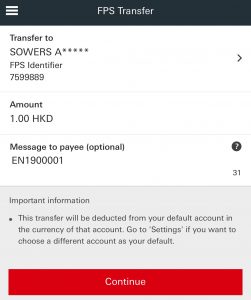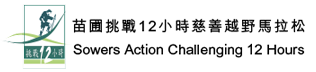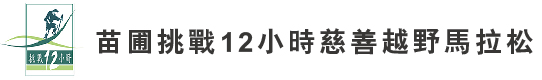Individual participant and team leader of team participant should receive a confirmation email after successful registration. Please double check from the span folder.
Please search your EN Number from the Personal Blog, input your EN number via Participant Login and click the forget password button. Confirmation email will be resent to the registered email for individual participant and registered email of team leader for team participant.
In some cases, we need wait for confirmation from the bank about the payment. Please contact us if the payment status has not been updated one week after registration, please contact us.
If you have paid the registration fee and raised the required fundraising amount, you will be eligible to participate and be assigned the EN number (estimated early September). Please login the Personal Blog and click on your EN number to download the confirmation email. Team leader please download the confirmation email for your teammate as well.
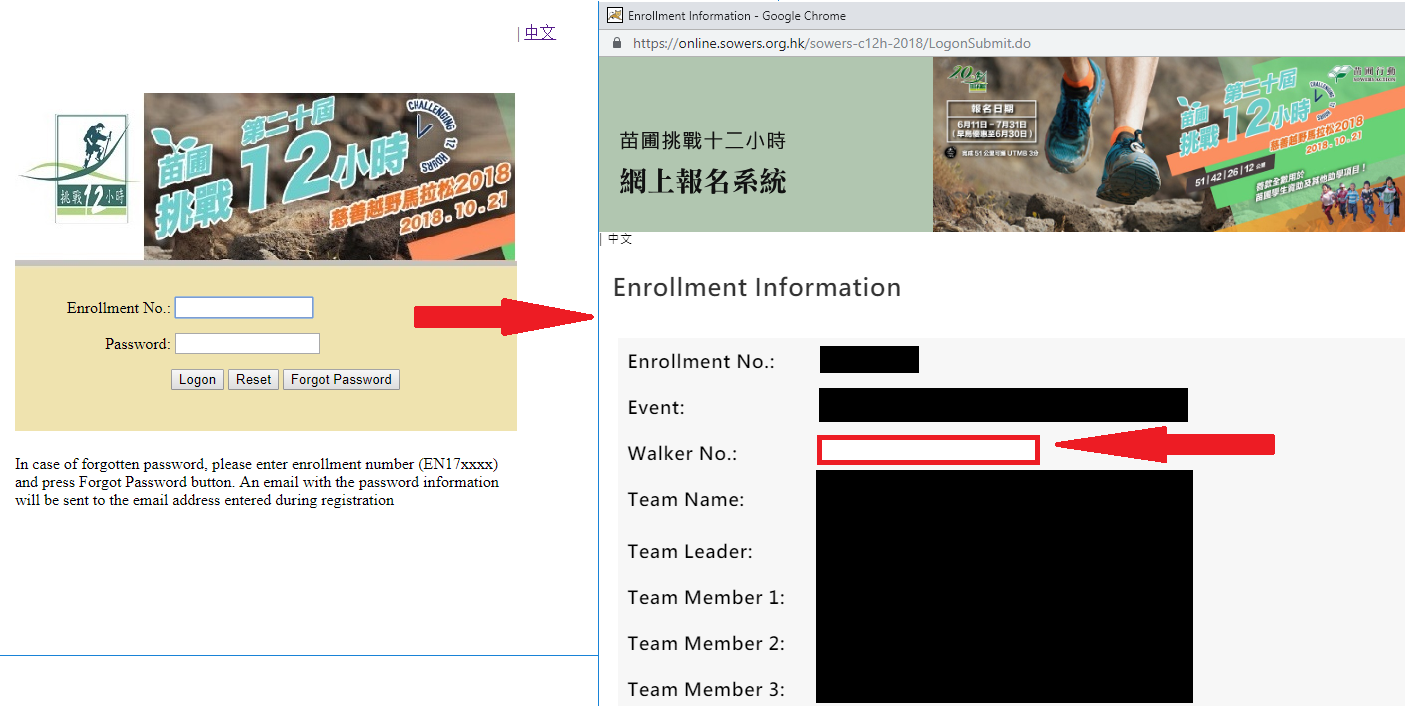
Please login the Personsal Blog, click “Doner List” button to the Doner List Form. Remarks: The total fundraising amount cannot exceed the amount of “confirmed donations”. The “confirmed donation” is the donation confirmed by the organizer, and the “unconfirmed donation” is the donation that needs to be confirmed by the organizer. It is generally confirmed within 1-2 working days after completing the online donation or bank entry.

1. Submit the application form and choose to pay with Alipay HK
2. When the QR code appears,
- Open the Alipay HK app, select “Scan” and scan the QR Code for payment;
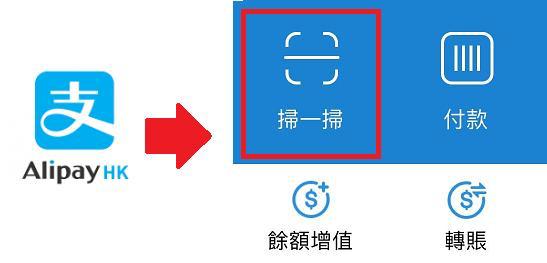
- Or if you are using the mobile, please save the QR code first. And then scan or import the QR code from the Album in the “Scan” interface of the Alipay HK app.
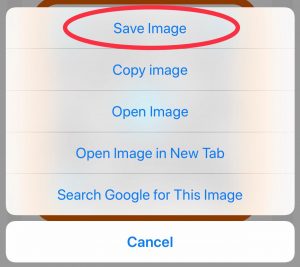
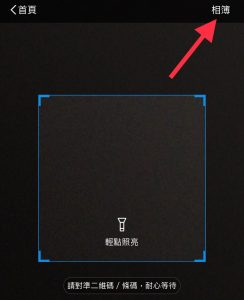
1. Submit the application form and choose to pay with Faster Payment System (FPS)
2. Please enter EN number in the message field of the payment page(e.g. EN1900001) before confirm the payment